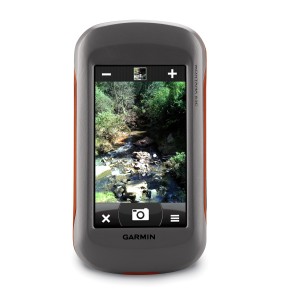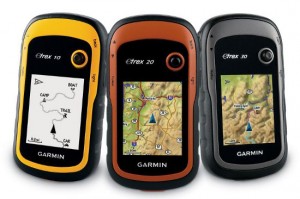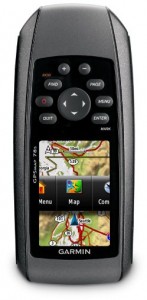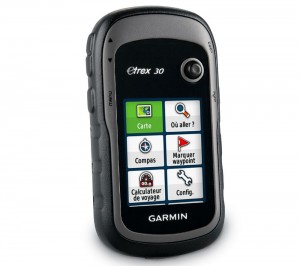If you prefer a GPS with Camera capability, you might be interested with our range of Garmin GPS with inbuilt Camera. We sell Garmin Oregon 550, 600 and Garmin Montana 600, 650. This series of Garmin GPS have an internal camera that automatically auto tags your images.
These GPS with camera are excellent for professionals doing field work and need to tag all the images. The main advantage is a user doesn’t need to tag the images manually because the GPS will do it for him/her.
Garmin Oregon GPS 650 with inbuilt camera
Key features:
• Improved 7.6cm (3”) sunlight-readable colour touchscreen display
• High speed USB for faster map and photo transfers with your computer
• High-sensitivity GPS receiver with HotFix for improved performance and reception
• 850 MB of internal memory for map data and photos
• microSD card slot for optional mapping and data storage
• Built-in basemap with DEM (digital elevation model) data
• Wirelessly share routes, tracks, waypoints and geocaches between compatible units
• Waterproof standard: IPX7
• Interface: USB and NMEA 0183
• Approximately 16 hours of battery life
• 3-axis tilt-compensated electronic compass and barometric altimeter.
• 3.2 megapixel auto-focus digital camera with automatic geotagging
Garmin Montana 600 GPS with camera capability
Key features:
• Bright 4” sunlight readable, 65k colour TFT, touchscreen display
• High-sensitivity, WAAS-enabled GPS receiver with HotFix.
• Wirelessly share routes, tracks, waypoints and geocaches between
compatible units
• Worldwide built-in Basemap with shaded relief
• 3-axis compass and barometric altimeter
• microSD card slot for optional mapping
• 3.5mm audio jack
• High speed USB and Serial interface
• Rugged, waterproof (IEC 60529 IPX7)
•Battery: supplied with a rechargeable Lithium-ion battery pack
providing approx. 16 hours use or uses 3 x AA user replaceable
batteries (purchase required) providing approx. 22 hrs use5-megapixel autofocus digital camera with automatic geo-tagging